Moving the My Mastercam Folder to a New Computer
This solution will go over moving a users settings from an old computer to a new computer. Before starting, make sure Mastercam is shut down.
The My Mastercam folder is a user specific folder that contains Work Space files, Configuration files, Extensions to other sources, and default folders for code and part files. This folder will regenerate when Mastercam is turned on with all default install settings if it's deleted or renamed. Go to the C drive, to users, the user's folder, then to Documents. (This example will use the my mcam2019 folder)
Right Click on the My Mastercam folder and send it to a compressed folder. Copy the compressed folder to a thumb drive, or a directory that can be reached from the new computer.
.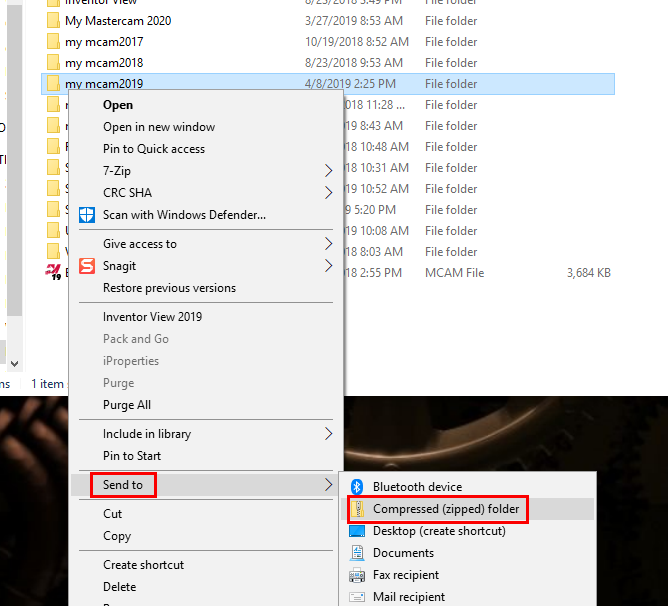
On the new computer, delete or rename the My Mastercam folder in the similar directory and move the copy from the zipped folder into the My Documents folder.
Warning: Don't leave an uncompressed copy where the computer can access it, Mastercam reads and writes to different files and having a duplicate folder and files can cause issues.
Related Articles
Moving Mastercam Folders to a New Computer
This solution will go over moving the necessary files from an old computer to a new computer in order to exactly duplicate the old computer's Mastercam setup. Before starting, make sure Mastercam on both PCs is shut down. There are two folders we ...Moving the Shared Mastercam Folder to a New Computer
This solution will go over transferring files to a new computer. First the new computer will need to have Mastercam installed and it's recommended that all updated are completed. Before you start, make sure Mastercam is shut down. The first thing ...Moving Cimco Settings to a New Computer
Before installing Cimco on the new computer, copy the CIMCO folder from the C drive of the old computer. Copy the Cimco folder onto the new computer, then install the Cimco software.Resetting Mastercam Configuration
To reset the Mastercam Configuration file, first make sure Mastercam shut down, then go into the Local Disk C drive, to Users, to your login, and to your documents to locate the "My Mastercam" folder for the version of Mastercam you want to reset. ...Mastercam Software Licensing Guide
Mastercam Software Licensing Guide This help topic covers the installation, updating, and administrating of Mastercam's software license. Mastercam is a protected software and requires a license to run. The software license is digital and is managed ...